descending_gate
Active Member

Posts : 80
Points : 147
Join date : 2011-10-23
Age : 32
 |  Subject: VX - Deplete Lag Increase Script Subject: VX - Deplete Lag Increase Script  Tue Oct 25, 2011 4:24 am Tue Oct 25, 2011 4:24 am | |
| Janrae's Deplete Lag Increase for PixelArt Script
Authors Janrae Mendoza
Version: 1.0
IntroductionDo you remember the times when you have so many animations on your map then it lags for a while? Massive animations on the map or any event that happens inside the map or sprite range will make a small lag. ABS based games such as PRABS causes lag when many animation happens on the screen. Here is the script to make it go away like flash! =) Features- Decreases lag increase when so many animations happen on the map.
This makes Smooth animation for ABS based games, like that of PRABS.
Detects the sprite movement when it is located on the programmed sensor.
Animation on map moves faster and better than before to save game movement.
Screenshot:- Spoiler:
DEMO: You can check out for the demo here: http://www.mediafire.com/?e9z9nmbsqa19zh9 SCRIPT (For those who need fast test  ): - Code:
-
#==============================================================================#
#
Deplete Lag Increase for PixelArt
# Author: Janrae Mendoza
# Compatibility: RPG Maker VX
# Date of Creation: July 2011
# Features: For a better pixel art game on VX (as it says on the
product) and
# decrease event lagging (which happens when many animation are shown on
map.
#==============================================================================#
module
JMGS
module PixelArt
ENABLED = true #set to true to work, false not to work.
# Range of Sprite of Map.
MAP_SPRITE_UPDATE_RANGE = 80
end
end
#==============================================================================#
#
Pixel Art
if JMGS::PixelArt::ENABLED
#==============================================================================#
$imported
= {} if $imported == nil
$imported["PixelArt"] = true
#==============================================================================#
#
Calls out for the Graphics System
#==============================================================================#
module
Graphics
unless method_defined?(:resize_screen_JMGS_PixelArt)
class << Graphics
alias resize_screen_JMGS_PixelArt resize_screen
end
def self.resize_screen(width, height)
resize_screen_JMGS_PixelArt(width, height)
if $game_temp != nil
$game_temp.setup_lightening_value
end
end
end
end
#==============================================================================#
#
Template
#==============================================================================#
class
Game_Temp
#==============================================================================#
#
Instance
#==============================================================================#
attr_accessor :valid_common_event_check
attr_reader :display_center_x
attr_reader :display_center_y
attr_reader :map_sprite_update_width
attr_reader :map_sprite_update_height
alias initialize_JMGS_PixelArt initialize
def initialize
initialize_JMGS_PixelArt
@valid_common_event_check = true
setup_lightening_value
end
#==============================================================================#
#
Value
#==============================================================================#
def setup_lightening_value
@display_center_x = Graphics.width / 2
@display_center_y = Graphics.height / 2
@map_sprite_update_width = Graphics.width *
JMGS::PixelArt::MAP_SPRITE_UPDATE_RANGE / 100
@map_sprite_update_height = Graphics.height *
JMGS::PixelArt::MAP_SPRITE_UPDATE_RANGE / 100
end
end
#==============================================================================#
#
Switch
#==============================================================================#
class
Game_Switches
alias indexer_equal_JMGS_PixelArt []=
def []=(switch_id, value)
indexer_equal_JMGS_PixelArt(switch_id, value)
$game_temp.valid_common_event_check = true
end
end
#==============================================================================#
#
Game Map
#==============================================================================#
class
Game_Map
alias setup_JMGS_PixelArt setup
def setup(map_id)
setup_JMGS_PixelArt(map_id)
update_valid_common_event_list
end
def update_valid_common_event_list
@valid_common_events = {}
#==============================================================================#
#
Processing through game switches...
#==============================================================================#
@common_events.each { |event_id, event|
if event.trigger == 2 && $game_switches[event.switch_id]
@valid_common_events[event_id] = event
end
}
$game_temp.valid_common_event_check = false
end
def update_events
for event in @events.values
event.update
end
if $game_temp.valid_common_event_check
update_valid_common_event_list
end
for common_event in @valid_common_events.values
common_event.update
end
end
end
class Game_Interpreter
@@_auto_start_common_event_list = nil
alias clear_JMGS_PixelArt clear
def clear
clear_JMGS_PixelArt
if @@_auto_start_common_event_list == nil
create_auto_start_common_event_list
end
end
def create_auto_start_common_event_list
@@_auto_start_common_event_list = []
$data_common_events.compact.each { |event|
# insert event to table if autostarting
@@_auto_start_common_event_list << event if event.trigger ==
1
}
end
def setup_starting_event
if $game_map.need_refresh
$game_map.refresh
end
if $game_temp.common_event_id > 0
setup($data_common_events[$game_temp.common_event_id].list)
$game_temp.common_event_id = 0
return
end
for event in $game_map.events.values
if event.starting
event.clear_starting
setup(event.list, event.id)
return
end
end
for event in @@_auto_start_common_event_list
if $game_switches[event.switch_id]
setup(event.list)
end
end
end
end
class Sprite_Character < Sprite_Base
def within_update_range?
sx = @character.screen_x - $game_temp.display_center_x
sy = @character.screen_y - $game_temp.display_center_y
return (sx.abs <= $game_temp.map_sprite_update_width &&
sy.abs <= $game_temp.map_sprite_update_height)
end
end
class Spriteset_Map
def update_characters
for sprite in @character_sprites
sprite.update if sprite.within_update_range?
end
end
end
#==============================================================================
#
** Scene_Map
#==============================================================================
class
Scene_Map < Scene_Base
#--------------------------------------------------------------------------
# * Frame Update
#--------------------------------------------------------------------------
def update
super
$game_map.interpreter.update
$game_map.update
$game_player.update
$game_system.update
@spriteset.update
@message_window.update
unless $game_message.visible
update_transfer_player
update_encounter
update_call_menu
update_call_debug
if $game_temp.next_scene != nil
update_scene_change
end
end
end
end
end # this will work if mode ENABLED is ON.
#==============================================================================#
#
END of Script
#==============================================================================#
Compatibility Compatible for RPG Maker VX. Effective for the following: PRABS Front Battle System - with many animations VTP So far, this is compatible to all kinds of system for VX. |
|

rgangsta
Active Member

Posts : 89
Points : 114
Join date : 2011-10-23
Age : 31
Location : New York
 |  Subject: Re: VX - Deplete Lag Increase Script Subject: Re: VX - Deplete Lag Increase Script  Tue Oct 25, 2011 1:32 pm Tue Oct 25, 2011 1:32 pm | |
| I could kiss you right now! This script is like magic. I've been looking everywhere for an ati-lag script that's compatible with Yggdrasil ABS. The other anti-lags doesn't allow the weapon sprites to appear. But this...is...awesome. I can see the weapon sprites and it reduces the lag tremendously. Thanks.  |
|

Jungle_Boy
Active Member

Posts : 80
Points : 117
Join date : 2011-10-23
Age : 112
Location : Australia
 |  Subject: Re: VX - Deplete Lag Increase Script Subject: Re: VX - Deplete Lag Increase Script  Tue Oct 25, 2011 2:35 pm Tue Oct 25, 2011 2:35 pm | |
| Looks nice and something that'll help my game! Might have to try this one out  |
|

descending_gate
Active Member

Posts : 80
Points : 147
Join date : 2011-10-23
Age : 32
 |  Subject: Re: VX - Deplete Lag Increase Script Subject: Re: VX - Deplete Lag Increase Script  Tue Oct 25, 2011 4:22 pm Tue Oct 25, 2011 4:22 pm | |
| Thank you so much, glad it helped you  ) |
|
Maniak
Guest
 |  Subject: Re: VX - Deplete Lag Increase Script Subject: Re: VX - Deplete Lag Increase Script  Sun Dec 18, 2011 3:30 am Sun Dec 18, 2011 3:30 am | |
| I am using YGGDRASIL and whenever i attack someone the HUD freezes and the damage numbers seem to stay on screen |
|
Sponsored content
 |  Subject: Re: VX - Deplete Lag Increase Script Subject: Re: VX - Deplete Lag Increase Script  | |
| |
|